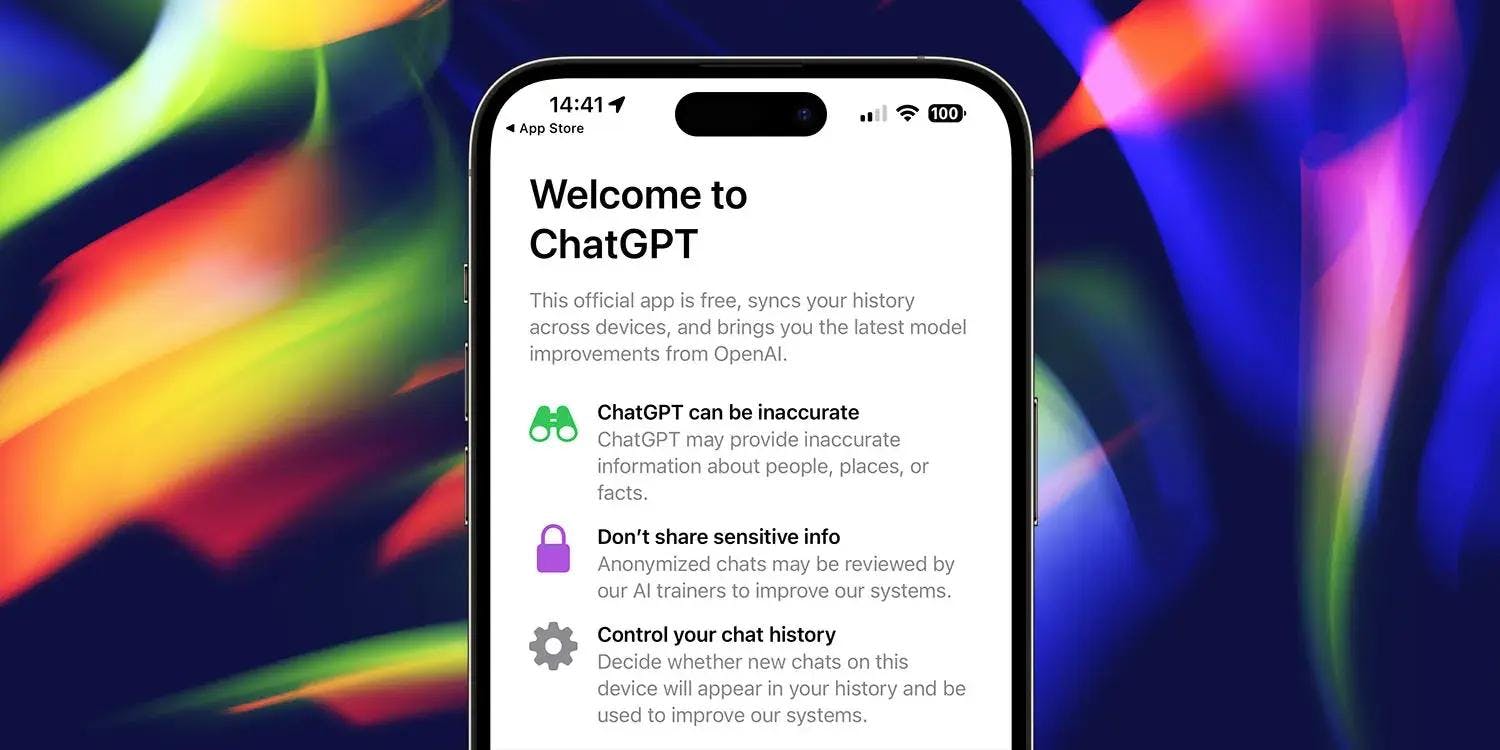OpenAI 与2023年5月,正式推出了 ChatGPT 的 iOS app,受到了很多用户的欢迎。这款应用有许多亮点功能,例如可以直接给出准确的答案,无需经过广告或多个结果的筛选;可以根据用户的需求,量身定制建议,无论是烹饪、旅行规划还是其他方面的指导;还可以为用户提供创作灵感,比如礼物的想法、提纲演示或者写一首完美的诗;同时,它也是一款专业高效的工具,可以提供想法反馈、笔记总结和技术主题协助,帮助提高生产力;最后,用户还可以在应用中探索学习机会,如学习新的语言、现代历史等。
并且,在2023年10月份,IOS的客户端率先支持了Voice、识图等高级功能。其中Voice语音功能到目前还是只有移动端支持。与网页版相比,用户可以使用相同的帐户登录移动版应用,登录后的历史对话数据也能够在移动端查看,同步的历史记录导入、删除和重命名等操作也会跨平台进行。
但是ChatGPT的客户端并没有在国内的 App Store 上架,想下载就必须注册一个美区的App Store账号。接下来跟着我们的教程来看看如何下载安装。安卓用户可以查看安卓的安装教程。
注意:您在HowSub购买的ChatGPT Plus账号,PC、安卓、IOS均是通用的,选择邮箱登录即可。
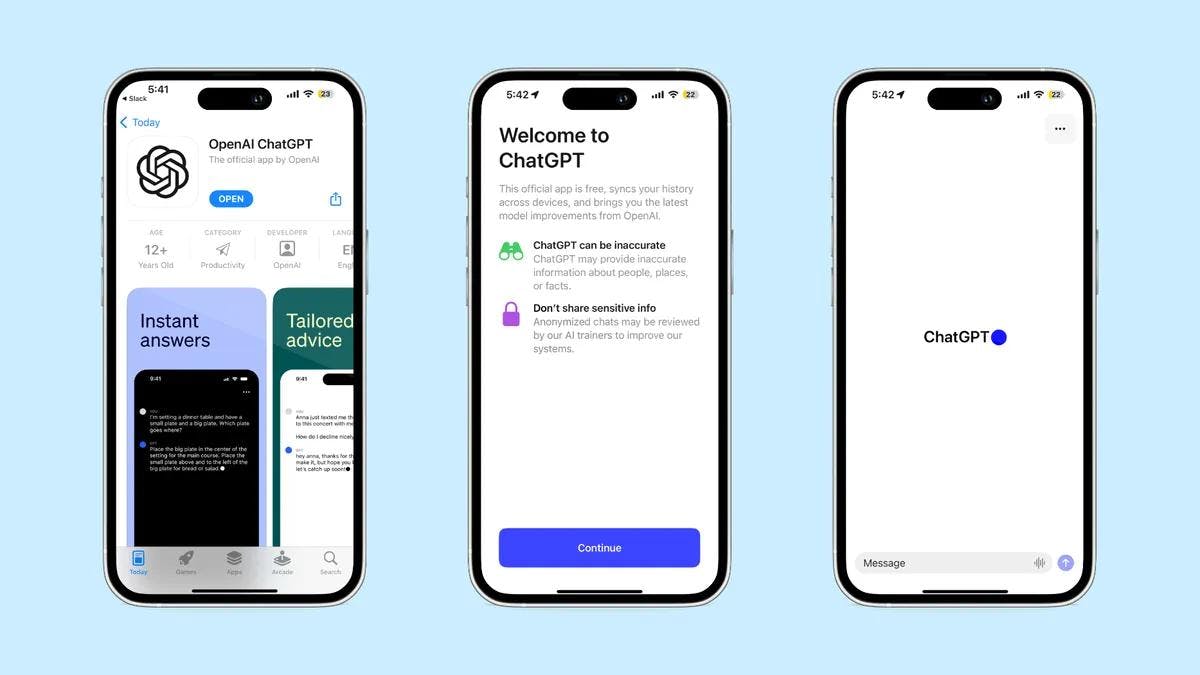
一、准备美区Apple ID
1. 准备工作
- 邮箱:没有注册过Apple ID
- 邮箱手机号码:可以是国内的、可以是之前注册过Apple ID
- 浏览器:苹果系统用Safari,安卓和Windows系统用Chrome
2. 注册账号
0. 首先要确保全局美国线路。
1. 接着打开Apple ID注册官网开始注册
官网:https://appleid.apple.com/account

2. 验证邮箱和手机号
验证之后点击右上角更多选择个人信息中的国家或地区手机端在下拉按钮中选择个人信息




3. 在App Store切换账号
必须先使用使用魔法。
然后在Iphone或者Ipad上,打开App Store,点击右上角头像,下拉到底部退出,登陆新注册的账号。
4. 搜索ChatGPT并安装
必须先使用使用魔法。
搜索ChatGPT,注意发行公司是OpenAI,不要下到其他假的。下载时会有验证。完成验证就可以顺利安装。
二、使用ChatGPT
到这里你已经下载成功了。
接着打开App,注意OpenAI不允许大陆地区使用,所以全程需要使用魔法。